Debugging Cromwell / CromIAM Deployments
Shim requires oauth but UI doesn't log you in
Symptoms
The UI is making unauthenticated requests to the shim layer, but the shim is rejecting them as unauthorized.
In the UI, Job Manager prompts you to log in but cannot proceed past this page:
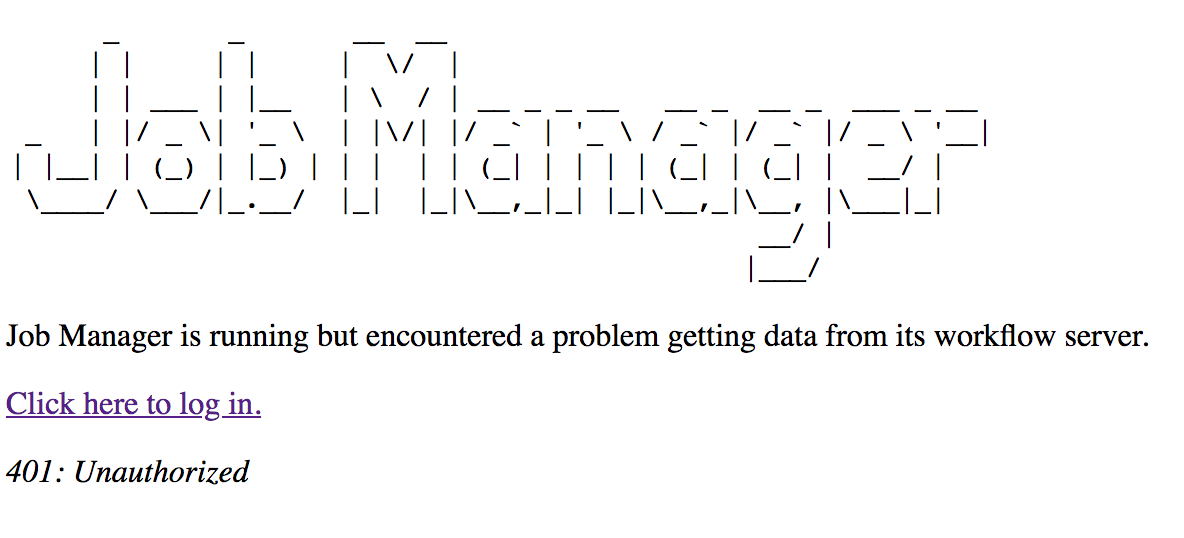
In the javascript console you see messages like: ERROR Error: Uncaught (in promise): Object: {"status":401,"title":"Unauthorized","message":"User not authorized to access this resource."}
Cause
You've set up the Cromwell shim's docker-compose.yml to include the following:
services:
cromwell:
environment:
- USE_CAAS=True
Or, perhaps you've set the environment variable USE_CAAS=True manually.
But: you haven't told the UI to log users in.
Resolution
Add an authentication section to the end of the Cromwell shim's capabilities.conf. When the UI
reads this, it then knows how to direct users to the oauth login.
{
...,
"authentication": {
"isRequired": true,
"scopes": [
"openid",
"email",
"profile"
]
}
}
Unable to connect to Cromwell URL
Symptoms
The UI asks me to log in but when I do, I just get redirected back to the
sameAuthenticate page.
In the Cromwell Shim logs, I see a long stack trace starting with:
cromwell_1 | ERROR:flask.app:Exception on /api/v1/jobs/query [POST]
cromwell_1 | Traceback (most recent call last):
cromwell_1 | File "/usr/local/lib/python2.7/dist-packages/flask/app.py", line 2292, in wsgi_app
cromwell_1 | response = self.full_dispatch_request()
Followed by an error message like this (with your Cromwell URL replacing https://some/host):
ConnectionError: HTTPConnectionPool(host='https://some/host', port=8000): Max retries exceeded with url: /api/workflows/v1/query (Caused by NewConnectionError('<urllib3.connection.HTTPConnection object at 0x7f32d1908510>: Failed to establish a new connection: [Errno 111] Connection refused',))
Cause
The Cromwell Shim is unable to make a connection to the CromIAM service.
Resolution
There are a few things to check here:
- Is the URL correct?
- If not - change the
CROMWELL_URLenvironment variable - either manually on the command line or indocker-compose.yaml - Don't forget to format it appropriately, eg
export CROMWELL_URL=https://<<hostname>>/api/workflows/v1
- If not - change the
- Is the network link between shim and CromIAM available?
- If not, resolve the issue before restarting Job Manager
- Is the CromIAM service actually running?
- If not, resolve the issue before restarting Job Manager